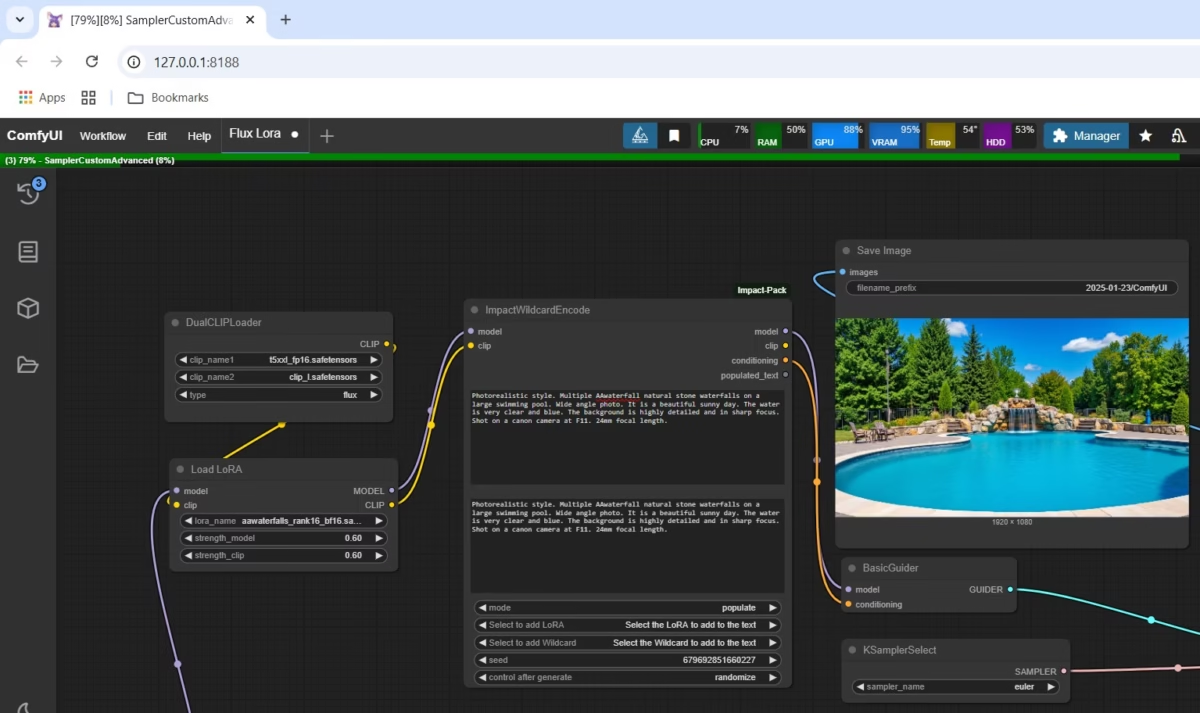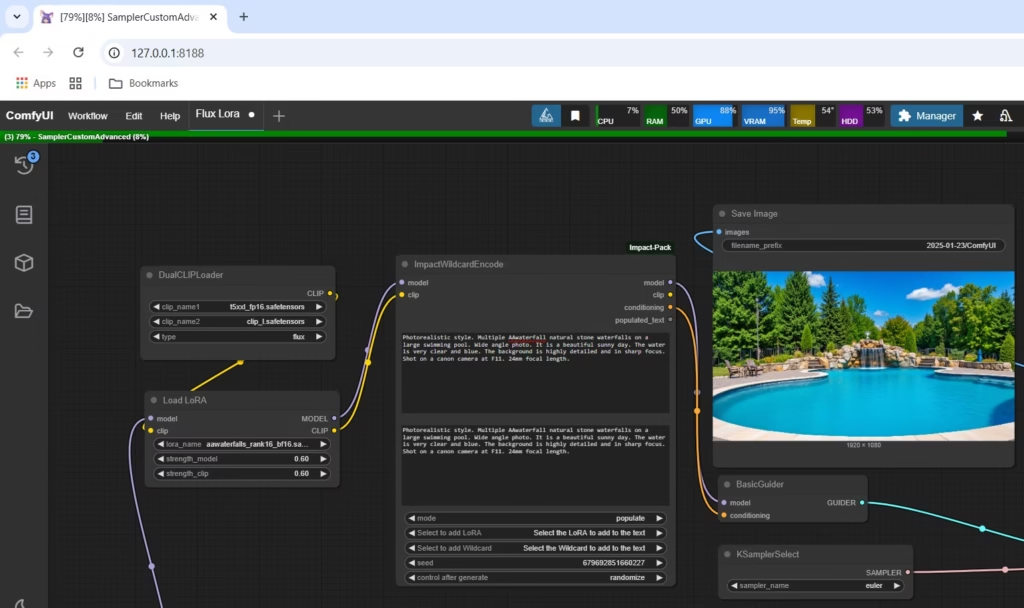
One tool we’re using for generating AI images is ComfyUI. It’s an open-source, node-based graphical interface that simplifies the process of generating images using advanced AI models. Its modular design allows users to create complex workflows by connecting various functional blocks, known as nodes, each representing specific tasks such as loading models, entering prompts, or applying filters. This flexibility enables both novices and professionals to tailor their image generation processes to their specific needs.
A standout feature of ComfyUI is its seamless integration with cutting-edge models like Flux, developed by Black Forest Labs. Flux is renowned for its exceptional capabilities in text-to-image generation, producing high-quality, photorealistic images from textual descriptions. It excels in rendering complex compositions and intricate details, including human hands and textual elements within images—areas where many other models often struggle. It’s a free model that integrates with ComfyUI. It also has the ability to be trained on user provided datasets. This is the tool we used for the AI generated Aquatic Artists waterfalls.
ComfyUI, in conjunction with the Flux Dev model, offers a powerful and user-friendly solution for generating high-quality images from text descriptions. Its modular design and integration capabilities make it a valuable tool for artists, designers, and AI enthusiasts seeking to explore the frontiers of AI-generated imagery. It’s a versatile platform, capable of adapting to the evolving landscape of AI-driven image synthesis. We’ve used ComfyUI with other models to create videos and backgrounds. There are even models to clone voices and generate music.
If you want to try it out and don’t have a high end graphics card, you can spin up a node on Vast AI. Vast let’s you rent computer power for running AI tasks. For about 80 cents an hour you can rent a decent machine in a completely isolated virtual environment that will let you play around with ComfyUI and Flux. Below are two preconfigured templates that have ComfyUI and Flux already installed.
*These are affiliate links and we may be compensated if you buy something through these links.
Once the instance launches, click on Instances and then Open. It can take up to 15 minutes for the machine to launch and download the models. After it’s set up, click on Open and then on the Instance Portal click on ComfyUI. Describe what you want to create and then hit the play button to generate it. If you have any questions leave a comment below.
Check out the developer sites for more information.
ComfyUI: https://www.comfy.org/
Flux: https://blackforestlabs.ai/